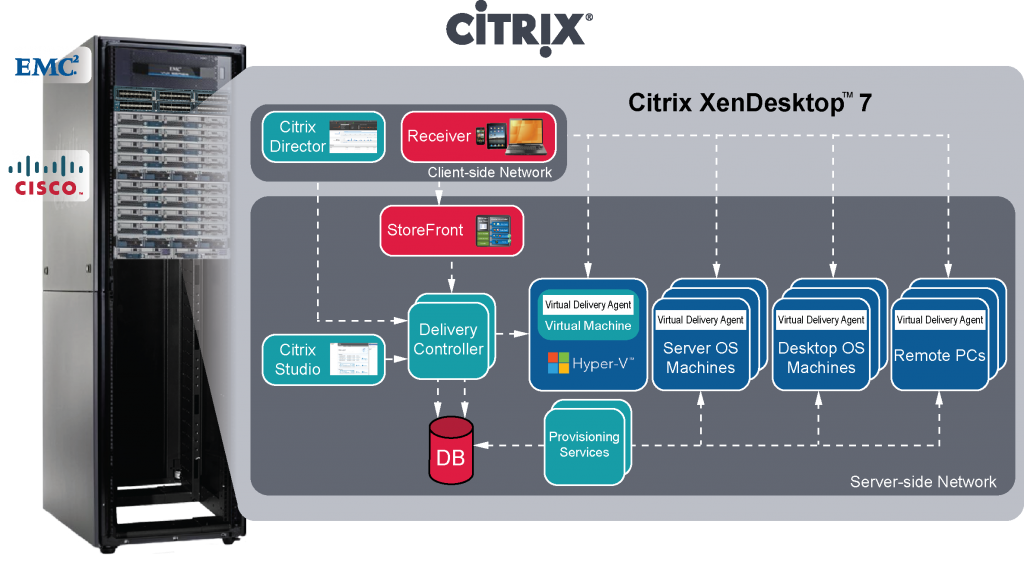Iconic can announce the news that Citrix XenDesktop 7 (formerly Project Excalibur) is now available for download and install today - 26th June 2013.
We have already downloaded XenDesktop 7 and started an install- we will keep you posted how this goes.
New updates to this blog will include a step by step screenshot guide on a basic install so check back on our blogs to be kept up to date as this will be available shortly.
Iconic will deploy XenDesktop 7 to our Demonstration Environment – if you want to arrange a preview look at the new features please feel free to have a look.
Below is a copy of the reference architecture which XenDesktop 7 brings to the table. The ability to publish applications and desktops – both server and VDi Desktops from one console is quite simply brilliant. Above and beyond this the new storefront is pretty great as well.
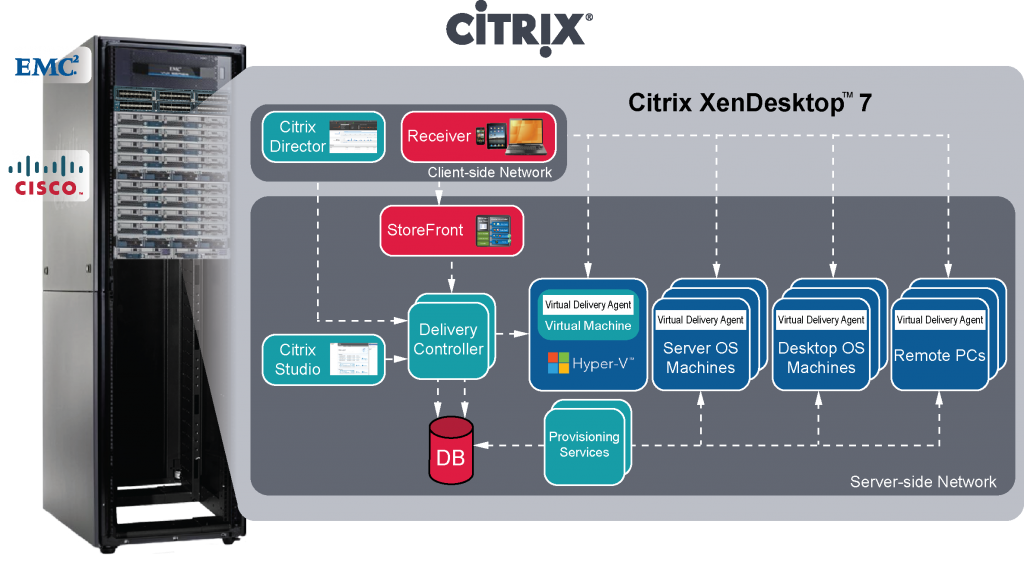
Below is a list of features listed about XenDesktop 7 and how we anticipate a great take up from new and existing clients.
Citrix XenDesktop 7 offers integrated Windows application and desktop mobility, easier deployment options and simplified management, all delivered through cloud-style architecture console. Current XenDesktop and Citrix XenApp® customers will find the new architecture easier than ever to deploy, manage and support. XenDesktop 7 represents the state-of-the-art in application and desktop virtualization, enabling any business to mobilize Windows apps and desktops and deliver them as a cloud service to any device.
Feature List
New HDX Mobile™ Technologies Deliver an Intuitive, Mobile-Friendly Experience
Enterprises are under mounting pressure to respond to the demands of an increasingly mobile workforce and BYOD. However, most businesses use Windows apps that were never meant to be mobile. Breakthrough technologies in XenDesktop 7 enable any Windows app to function intuitively and transparently on mobile devices, providing a seamless experience on devices of any type. Innovative touch screen capabilities translate multi-touch gestures and finger swipes into smooth navigation and scrolling commands. Native menu controls streamline interaction with the application by translating pull-down lists and complex mouse navigation. Powerful compression and redirection technologies automatically adjust to accommodate mobile broadband networks. Industry-leading HDX technologies now fully incorporate H.264 compression for a 100 percent increase in WAN bandwidth efficiency. New HDX compression capabilities can dynamically optimize the bit rate of full HD video so it is viewable over 3G mobile networks. New Citrix StoreFront interface unifies and secures app and desktop access through a seamless user experience - whether on the corporate network or away from the office via the Citrix NetScaler® Gateway solution.
Simple to Deploy, Manage and Support
XenDesktop 7 simplifies administration and operations with purpose-built consoles for managing and deploying virtual apps and desktops:Simplified workflows and automated configuration checking to eliminate as much as 80 percent of the time and effort needed to deploy new services. Wizard-driven installation gets deployments up and running in 20 minutes. Advanced cloud management capabilities provide a purpose-built help desk console and real-time troubleshooting with EdgeSight® end-user experience analytics tools.
Cloud-style Architecture Designed for Automation and Scale
XenDesktop 7 integrates the market-leading XenApp and VDI desktop virtualization technologies into a unified FlexCast Management Architecture (FMA) for the most scalable solution for delivering Windows apps and desktops as cloud services. Simplified architecture can deliver Windows Server (RDS) or VDI desktops from a single console, speeding production deployments by as much as 80 percent. Automated physical to virtual app migration tools powered by Citrix AppDNA software speed application migration time by 90 percent compared to manual validation. Powerful new administration features automate common tasks while integrating the configuration of profile management, StoreFront, publishing and storage optimization. Built as an open platform that can be deployed on any hypervisor or cloud management solution, including Citrix CloudPlatform™, powered by Apache CloudStack, or Amazon Web Services.
Availability
XenDesktop 7 will be available in June 2013. XenDesktop 7 is available in Platinum, Enterprise and VDI editions on a per-user, per-device or concurrent basis. In addition, the new XenDesktop App edition is available for all hosted-shared (RDS) app and desktop workloads. XenApp Enterprise and Platinum customers with active Subscription Advantage can update to this edition at no additional charge and migrate their environments at their own pace.